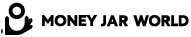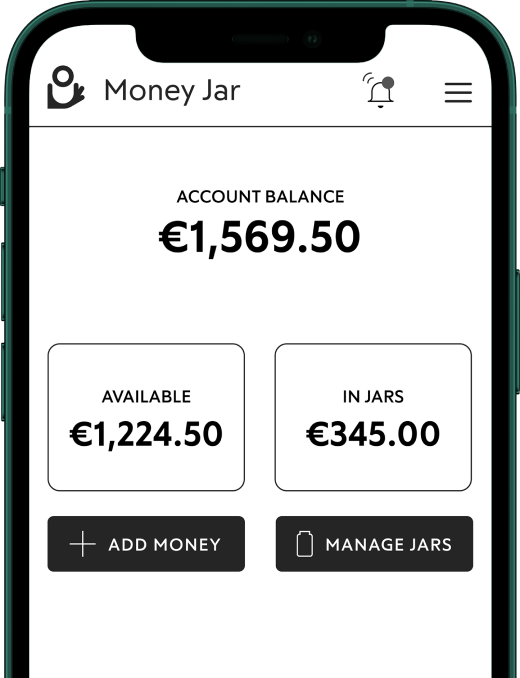Since April of this year, Ulster Bank has sent out thousands of letters to current and deposit account customers to give them notice to move their account to another bank or close their account entirely. If you’re one of these customers, you might have a whole host of questions surrounding this change, including how you can close your account with Ulster Bank.
Below we have answered the burning questions surrounding the Ulster Bank closure and what it means for you, including how to close an Ulster Bank account and what happens if you don’t close it.
How do I close an Ulster Bank account in Ireland?
First things first, closing an Ulster Bank account or any bank account in Ireland is pretty straightforward! However, before you go ahead, there are a few questions to consider before you take the plunge and close your bank account, including:
- What bank would you like to switch to?
- Have you any direct debits or bills that you will need to update?
- Do you need to clear any overdrafts?
- Are there any relevant banking documents you might need?
Now that that’s out of the way, you can take the first step toward closing your bank account with Ulster Bank. You can do this over the phone, online, or even in person at a local branch. Ulster Bank explains that it will involve some simple steps:
- Choose the bank that you would like to switch to
There are many other banks across Ireland to choose from, so make sure to choose the one that fits your individual needs and wants! You can get an idea of what’s out there and compare banks here.
If you are interested in a new way of banking with a secure digital account, find out more about Money Jar here.
- Move your account to your new provider yourself or switch through your new provider
If you choose to move your account to your new provider yourself, remember to update employers, any direct debits, or anyone who makes regular payments to your account with your new account details. You will also need to set up any standing orders, repay any overdrafts and get a hold of any bank documents you may need.
To make things a little more simple, you can opt to use a switching service. - Close your Ulster Bank account yourself or close it using the bank switching service
If you would prefer to close your account entirely, you can do so through Ulster Bank’s Anytime Banking Service on their website or through their mobile app. If you need support with this, you can always visit a local branch or call the account closure team on 0818 210 260.
What is the Ulster Bank switching service?
Nearly every Irish financial institution offers a switching service that makes moving your current bank account to a new Irish provider a whole lot easier. The steps are pretty simple:
- Choose a new provider and open a current account with them
- Fill out an account transfer form and agree on a switching date with your new provider and Ulster Bank
Remember to provide your new account details to anyone who will need them such as your employer or anyone who makes payments into your account and update your details for any payments that come through your accounts such as your monthly Netflix subscription or Spotify.
Can you close Ulster Bank online?
As mentioned above, you can close your Ulster Bank account online using their Anytime Banking service on the website or their mobile app. If you don’t have an online account, you can register using the online application form here.
How long does it take to close an Ulster Bank account?
There are so many factors that can affect how long it takes to close a bank account. However if you are prepared and consider the important points we highlighted above, you can expect the process to take as little as 1-2 days to complete.
What happens if you don’t close out your bank account?
If you don’t close your account by the date provided to you by Ulster Bank, you will no longer be able to use your account. This means that any direct debits, standing orders or other payments will not occur. It will also not be possible to pay salary, social welfare or pension into your account.
If you have any queries or questions, simply get in touch with the customer service team in Ulster Bank on 1800 656 001. Of course, you can also drop in to a local branch or chat online with their team through web chat.
If you are on the lookout for a new and secure digital account, why not consider Money Jar? A simple and straightforward approach to a digital account.
Money Jar makes things like setting up a bank account a lot more simple with just a few simple steps. First, download the Money Jar app, next, register your personal details and finally simply verify your identity using a standard form of identification such as a passport or driving licence.
We provide lots of ways to help you stay on top of your spending and make the process of setting up an account easy. Find out more about how we can help you have the freedom to be better with money and everything else you need to know about signing up for a digital account with Money Jar here.