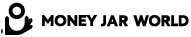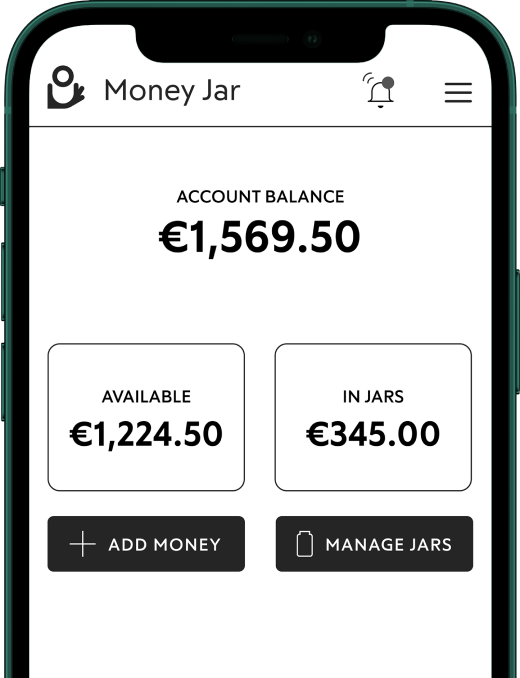A helpful new way we’re keeping your payments safe.
New feature we’re adding to make your payments faster and even more secure.
What’s changing?
When you send money to someone, we’ll now check that the account details you’ve entered match the name of the person or business you’re trying to pay. We call this “”Verification of Payee”.
Why are we doing this?
VOP is a new security step for all SEPA and SEPA Instant payments.This extra step helps protect you from sending money to the wrong account by mistake, or from falling victim to scams where fraudsters pretend to be someone else. It’s a bit like double-checking you’ve got the right address before posting something important.
What does this mean for you?
When you make a payment, you’ll see one of three messages:
- Match – Great news! The name matches the account, so you’re good to go.
- No match – The details don’t match, so we’d recommend double-checking before you proceed. You might have a typo, or this could be a sign something’s not right.
- Unavailable – We couldn’t check this time (maybe the other bank doesn’t support it yet), so just take extra care as usual.
What do you need to do?
Nothing complicated! Just keep paying people as you normally would. If we spot a mismatch, we’ll let you know so you can review the details before completing the payment. You’ll always have the final say on whether to go ahead.
Do you need to update any saved payees?
If you’ve already set up payees in your account, you might occasionally see a mismatch when you try to pay them. This usually just means the name you saved doesn’t quite match what their bank has on file (even small differences like “J Smith” vs “John Smith” can cause this).
Don’t worry – we’ll let you know if this happens, and you can simply update the payee details with the correct name. This is a one-time thing, and once it’s updated, future payments to them will be smooth sailing.
Have questions?
We’re here to help. If you’re unsure about a payment or want to know more about how this works, just get in touch with our support team.