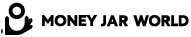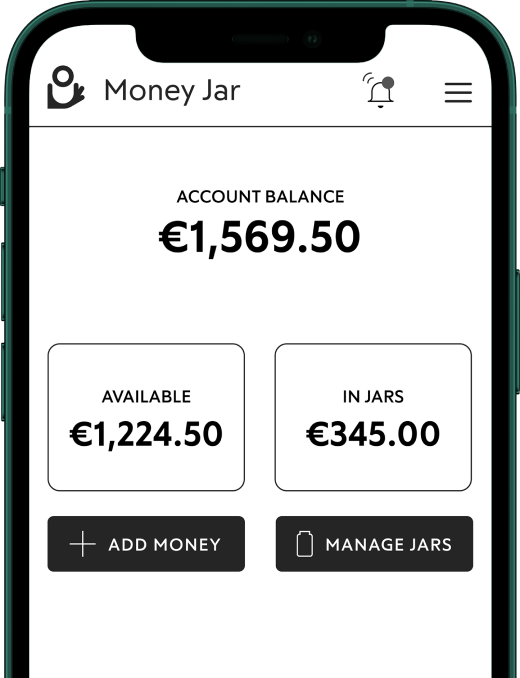Money Jar now offers foreign exchange services to all its Irish customers. On top of SEPA payments, Money Jar customers can now send money to international countries, using the local currency for each – so you can make payments or send money abroad to friends, family, and loved ones without the hassle!
Not sure where to begin? Don’t worry – we have put together this quick guide to cover everything you need to know about Foreign Exchange (FX) with Money Jar.
How FX will work with Money Jar
Money Jar has integrated with Currency Cloud, a leading provider of foreign exchange services, offering the best rates and fastest transfer capabilities. This means that Money Jar customers will be able to send money abroad with just a few simple clicks within the app. You will also have full access to live information on the latest foreign exchange rates and times.
So, how do you make a transfer? It couldn’t be easier!
- Open the Money Jar app and click on the ‘Payments’ section at the bottom of the screen
- Click on ‘Foreign Exchange Transfer’
- Check the exchange rate
- Add a new account to transfer money to or use an existing one
- Enter the amount you want to send in EUR or in the destination currency
- Before you confirm the transfer, the exchange rate and all relevant fees will be displayed
What countries can I now send money to?
As well as being able to send EUR transfers inside the EEA, you can now send international payments to a selection of foreign destinations. You will be able to use the local currency for each, find an overview below:
● India
EUR to INR (Indian Rupee)
● United Kingdom
EUR to GBP (British Pound)
● Mexico
EUR to MXN (Mexican Peso)
● Chile
EUR to CLP (Chilean Peso)
● Turkey
EUR to TRY (Turkish Lira)
● South Africa
EUR to ZAR (Rand)
● Brazil
EUR to BRL (Brazilian Real)
● Philippines
EUR to PHP (Philippine Peso)
● Argentina
EUR to ARS (Argentine Peso)
● China
EUR to CNY (Chinese Yuan)
● Thailand
EUR to THB (Thai Baht)
Support for more countries is planned as we see demand from our customers.
How much will it cost to make a transfer?
Money Jar offers highly competitive FX rates that are individually calculated for each currency. These rates will be shared with you before your transaction meaning you will always review the fees and exchange rate before confirming the transfer.
When making a foreign exchange transfer the fee is dependent on the country you are sending money to and the corresponding transfer type.
How long will a foreign exchange transfer take?
You can expect a foreign exchange transfer with Money Jar to take up to 2 business days.
Remember, how long your foreign exchange transfer takes can depend on a number of factors including the day of the week you make the transfer. This means that if you make a transfer on the weekend, it will still take up to 2 business days to process.
Is it safe to send money abroad with Money Jar?
Keeping your money safe is always our priority. Your account is protected using the most secure technology. We never store your login details and all of your data is encrypted at the database level using TLS 256-bit encryption. With a Money Jar digital account, we enforce a passcode for app access and biometric authentication for added security. In the unlikely event, you lose your card, you can freeze your account instantly using the app.
We also have customer service available via our in-app chat should you need a hand or have a question that needs answering.
How can I sign up for Money Jar?
Money Jar is a simple and straightforward approach to a digital account. We make things like setting up a bank account a lot easier with just a few simple steps.
- Download the Money Jar app
- Register your personal details
- Verify your identity using a standard form of identification
We provide plenty of ways to help you stay on top of your spending and make the process of setting up an account easy. Find out more about how we can help you have the freedom to be better with money and everything else you need to know about signing up for a digital account with Money Jar here.